 I made a post back in June of 2014 about some weather equipment upgrades, and while I haven't gotten around to replacing the weather station just yet, but the weather computers have been. After a great 10 year run, it was time to replace my trusty Dell tower with something a little smaller (ok... a LOT smaller) that consumed less power. I had originally decided to go with a Mini-ITX case and Atom processor, so I ordered all the pieces and got everything running on it. But after about 6 months, it took a dive, so I had to resuscitate the Dell until a new computer could be ordered. I run a lot of weather software as well as the software to manage the snapshots and time lapse videos for four webcams, and that alone is no easy task. So I decided to split my weather applications between two computers... the question was, what computers? I knew I wanted a small form factor, so a laptop size or smaller would be required, and the smaller size implies less power consumption as well. After doing quite a bit of research, I decided on the Intel NUC as the model I wanted. I actually have two different NUC's, and I'll get into that later. The NUC If you've never heard of a NUC, here's what it is in a nutshell. NUC's are made by Intel, and are small form factor computers. They are available using the Intel i3 through i7 processors, and have everything you need built into one board. Mine are 4.5"x4.5"x2" in size, i5 processors (they are available with i7 processors), one has 8 GB and the other 16 GB of RAM, both use SSD's for the OS boot drive and I have added 1 TB internal drives as well. They will drive a 4K TV signal through the HDMI port, 7.1 surround sound, 1 gb ethernet, WiFi 802.11ac, and Bluetooth. Oh... and they pull about 6-10 watts each. :-) I purchased and installed Windows 7 Professional 64bit for both NUC's. I use the ethernet connection in the living room using a 1 foot CAT6 cable, but run wireless from the bedroom computer. Inside the top pull down door or my credenza (Fig 2) is one of my NUC's (Fig 3) that I call NUC Media. This NUC is model Intel D54250WYKH1 Core i5-4250U, with a Crucial M550 128GB solid state drive, and a Crucial 8GB memory kit. I'd really like to swap this one for the other one I have, simply because the other one has 16GB of RAM, but they are otherwise basically the same. I also bought a HGST Travelstar 0S03563 1TB SATA Hard Drive Kit to mount internally in the NUC. This NUC serves three purposes.
In the bedroom is another NUC (Intel NUC5i5RYK with Core i5 Processor 2.7 GHz ) that runs the main weather software components and is connected directly to the weather console. The computer runs the Weather-Display software through VirtualVP software. It also uses Fling FTP software for uploads for many of the task that are running on this box. This one has Crucial 16GB memory kit, and a Samsung EVO 850 250 GB solid state drive. The video is through the mini-display port to HDMI adapter to a 22" LED monitor. The monitor was a cheap choice for what I wanted, but I would recommend that you look for something with a more adjustable stand. I had to place this one on something to raise it up. But this one did have what I needed... a VESA mount on the back. The NUC has VESA mounts and that allows you to mount the NUC on the back of the monitor which I did. The left image is the messy view, none of this can be seen from the front, this is looking down from the top. You'll also notice a powered USB hub (with blue lights) (Fig 4). The right image (Fig 5) is a little further away looking down on the top of the monitor. These little boxes are awesome. Almost totally silent and hidden out of the way, both of these pull 6-12 watts of power each according to my APC UPS's, compared to the 150-180 watts the old Dell tower pulled. And if you've never used a computer with a SSD for the operating system, you don't know what fast is, these things can boot to the Desktop in about 10 seconds.
I wouldn't hesitate in recommending these for home use. If you have any question, feel free to ask! :-) |
Archives
March 2019
Categories
All
|
OLD NORTH GA WX BLOG





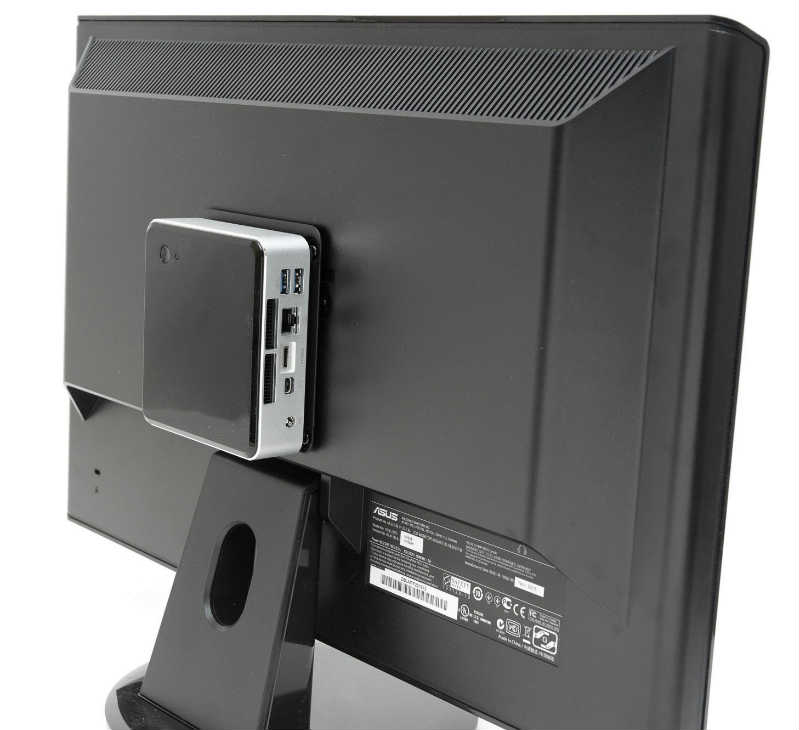
 RSS Feed
RSS Feed
