|
The Hurricane season officially started on June 1st, and we now have our first Atlantic tropical system to watch. Invest 91 is the official designation for this new tropical system that as of this morning, was 210 miles east-southeast of St. Augustine Florida. Invest 91 is currently drifting very slowly. The NHC had this to say in their morning Tropical Discussion:
Right now, upper level winds are not too favorable, as the system is sandwiched between two areas of shear which is helping to inhibit strengthening, but recon is flying today to investigate. Where to Next?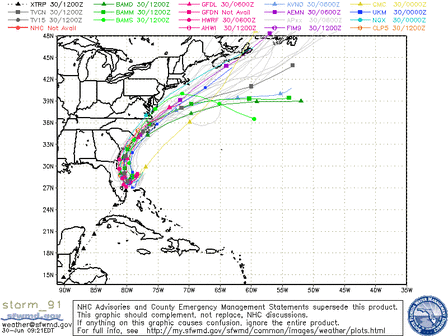 Most computer models (see image to the left) show the system drifting south and then re-curving back to the north and then northeast, hugging the Atlantic coast as it moves north and northeast. The trend has been slightly westward, so we'll need to keep an eye on future forecast to see if that trend continues. The storm is drifting toward warmer waters (see image below) which should aid in shower and thunderstorm development over the next few days. The center appears to be getting better defined at the low levels this morning, we'll see how it evolves through the day today. More to come as this system tries to get its act together, but as it stands now, interest along the Florida, Georgia, South Carolina and North Carolina coast should remain alert for future developments, as your 4th of July weekend is almost certainly in danger of being disrupted.  Well... time for some major weather equipment changes. During the rain we had the other day, I only recorded 0.09" of rain, when in fact, my CoCoRaHS gauge I had 0.48". Can't have errors like that. To be fair, it's not the weather stations fault, it's partially mine. The station is currently sitting on a 10 foot aluminum pole between what use to be small shrubs. I'm sure there is debris in the collector, either from the trees and shrubs, or the birds and the bugs, or both. Plus, in order to accurately read the rain through the tipping bucket gauge, it needs to be level. Being 10 feet high, it's not easy to routinely get up and check the level. Again my bad. There is a standard for siting weather stations, yet very few people have the ideal location to mount a weather station, and more often than not, you end up sacrificing one or more aspects of the siting due to the available space in your yard. Each of the major sensors requires a different mounting height from each of the others, so there is always some compromise in getting the perfect location. Ideally, these are the heights that you want to shoot for when finding a site for a weather station:
My Weather Stations My first weather station was an Oregon Scientific WMR100b that was purchased in January 2008. While not considered to be the most reliable or accurate weather station, it worked well for about a year or so and was a decent starter weather station. Over time the temperature sensor began to drift and became unreliable and I decided that an upgrade was in order, so in October 2009 I purchased a Davis 6250 Vantage Vue. The Vue is an all in one integrated sensor suite (ISS). The temp, humidity, rainfall, and wind and all combined into one unit. The unit is powered by the solar panel during the day and most of the night (stored power) and backed up by a battery. It wirelessly transmits data back to the console in the house 24 hours a day. First, this station has performed flawlessly. I've replaced one battery since 2009 and that's it, so I'm not replacing it because it's not working correctly, but more on that in a minute. I have this video on YouTube that's received more than 12,000 views, of my Vue on February 11th, 2010, after we had more than 4" of snow here. The anemometer just kept on moving despite the ice and snow that accumulated on the cups. If I had to recommend a starter weather station for anyone, this would be it. Simple, accurate, and reliable. What's Next...So if this Vue is working so well, you must wonder why I'm replacing it? There are actually several reasons, and here they are in no particular order.
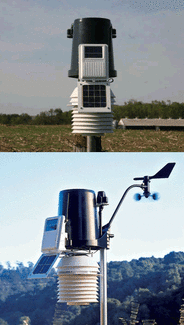 The new station will be a Davis 6163 Vantage Pro2 Plus, the top of the line Davis weather station. Some of the features on this station that are over and above the current Vue station.
While I'm making changes, I will be moving the stations home from it's current location at the side of the yard between those shrubs overgrown shrubs, out into the yard (wife isn't too keen on that) itself and lowering the mounting height to about 4 feet. Still a compromise for temp (5 feet) and rain (2 feet), but pretty dang close. The anemometer will be detached from the other sensors and attached to the side of the chimney, and will extend past the top of the chimney by approximately 13 feet. Finally, accurate wind readings. Inside the House... the Old and the New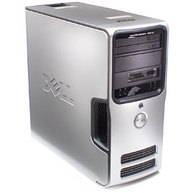 The Davis sensor suite outside, communicates wirelessly to a console in the house. The console is then connected to either the internet or a computer through a device called a data-logger. These loggers are interchangeable between most Davis weather stations and are the interface between the data at the console and the outside world. To connect directly to a computer, you would use either the serial or USB version of the data-logger, to connect directly to Davis's site, you would use the IP data-logger. I use two computers to handle all of my weather related activities. I have an old laptop that does nothing but handle the webcam snapshots and time lapse videos, so technically, that's not weather related. But I have an old Dell desktop that I purchased back in 2005 or 2006 that pretty much does it all. It's an old Dimension tower running Windows XP with 1 GB of RAM. That's it. It runs 2 different weather software packages (VWS and Weather-Display), StartWatch and VirtualVP, as well as 4 or 5 other other weather related software packages, it has a standalone FTP package (Fling) that does multiple uploads to two different websites, additional uploads to 5 or 6 different weather related weather sites, Wx EMWIN alerting software scanning for alerts through the EMWIN system, all 24 hours a day, 7 days a week. It's getting old and I'm getting worried. So just to be safe... it's time to upgrade the weather computer too. The NEW Weather ComputerThis time I want to build a computer just for the specific task of running all of my weather software, and there are certain design features that I want to take advantage of this time around.
 So this is what I've picked. This is a computer designed around the Mini-ITX format. The case is roughly 2.5" high, by 8.5" x 7.5". It is designed for passive cooling, although I'll be using two very small fans mounted near the inside top of the case. If I went without the fans, I would be assembling this computer with no moving parts at all. The motherboard is a MITAC using a Dual Atom D2550 2x1.86Ghz w/ Hyperthreading. My past thought was a 320GB SATA drive, but I'm leaning toward a 64GB solid state drive for much lower power consumption and quicker disk access.Since my data storage requirements are relatively low, 64GB is more than adequate storage for this use. The most current backup of all the weather related data shows only 2.26GB in use, and that's since 2008. This is the drive I'm looking at. InnoDisk Solid State Drive 3ME 64GB - High Performance MLC NAND Flash - SATA-III (6.0 Gbps) interface - 460 MB/s Sequential Read Max. - 240 MB/s Sequential Write Max. - 2.1W max power consumption - 3 Million Hours MTBF - Operating Temperature: 0C to 70C - Weight 4.0 Oz. - L=100mm, W=70mm, H=7mm Fast read/writes and extremely low power consumption. Perfect for my use. There are some that are faster, but MTBF drops down by almost 2/3's, down to 1.2 million hours from 3 million. The computer will have 4GB of RAM and will have Windows 7 Professional installed as the OS. The current computer is already on an American Power Conversion Back-UPS with about 34 minutes of runtime. I'm hoping to reduce my power requirements from 100-120 watts or more, down to 10-15 watts, and get that runtime back up to several hours. There is an option to add an internal UPS to this little box, so that's another option to consider if I need additional runtime. I'll use a wireless keyboard/mouse that will take up one USB port. Backups run to an external hard drive attached to one of the routers I have on my home network, much like network attached storage (NAS) would work. For those of you with the wheels spinning in your head, you can also build higher end computers using this form factor, that utilize Intel Core i5 and i7, or AMD Quad Core processors complete with HDMI outputs. A box like this would make a great Media Server for your home as you could tuck it out of sight (possibly mount it on the back of your flat screen) but still have a very powerful computer. Your TV becomes the monitor. My current Dell monitor allows me to have two inputs that I can switch between, a very handy feature. So this computer will be hooked up to that one for now. The computer will also have VNC (remote control software) installed so that I can access the computer from my other computers or even my phone. So What About the Vue?The Vue will be sent back to Davis for a refurbish (I believe it's $70-80), and I will then use it for trips and out of town races. All i need to but is the USB data-logger to hook up to my laptop, which I'll connect to the internet via my phone's hotspot. I'd like to use it to broadcast live weather at some of the bigger events that I go to. should be fun! So that's it. I'll be getting everything ordered over the week or so, and I'll try to document the trials and tribulations of moving from one computer and weather station to another. |
Archives
March 2019
Categories
All
|
OLD NORTH GA WX BLOG
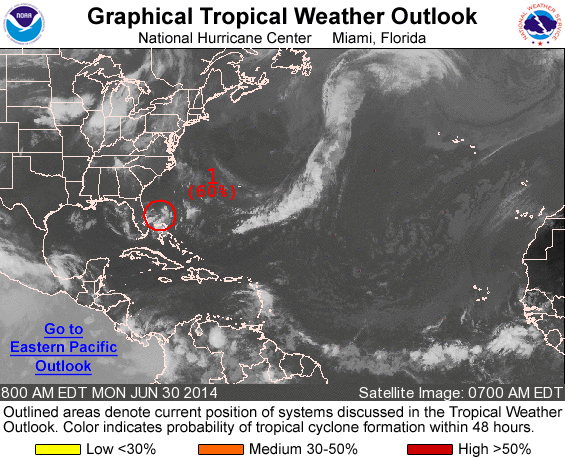
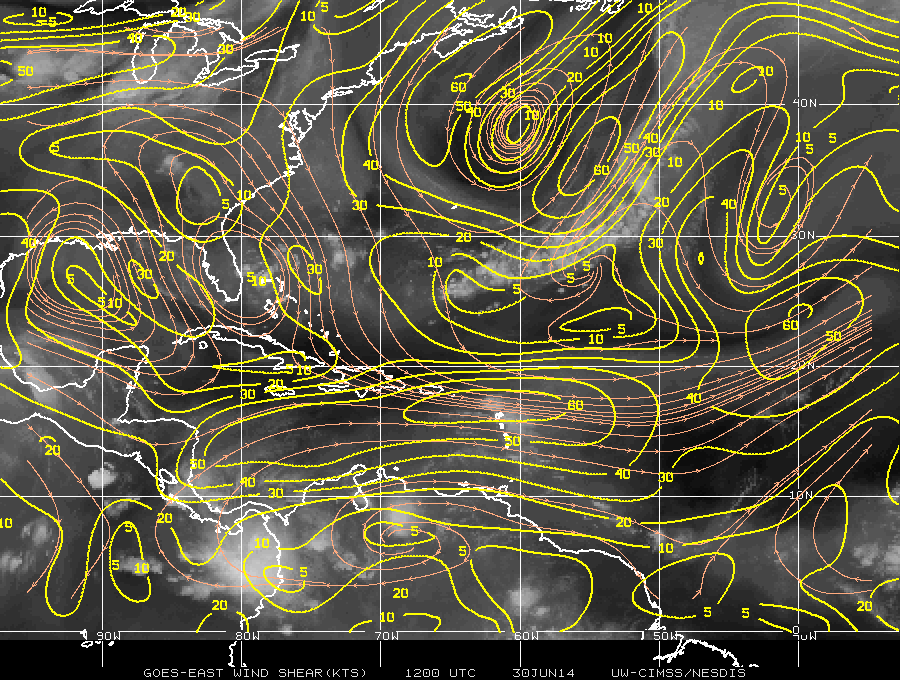
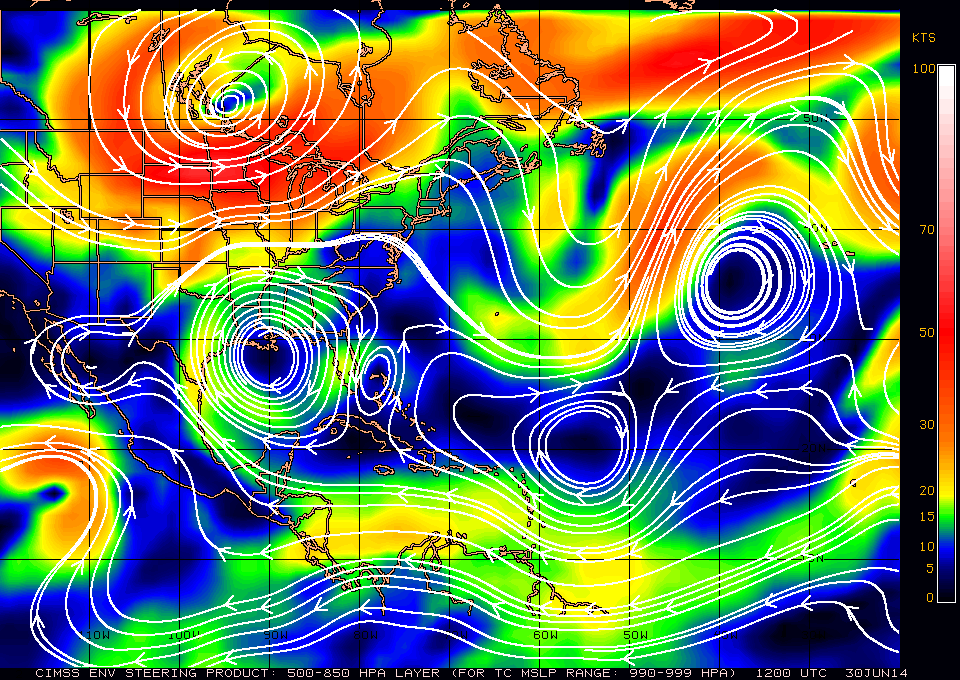
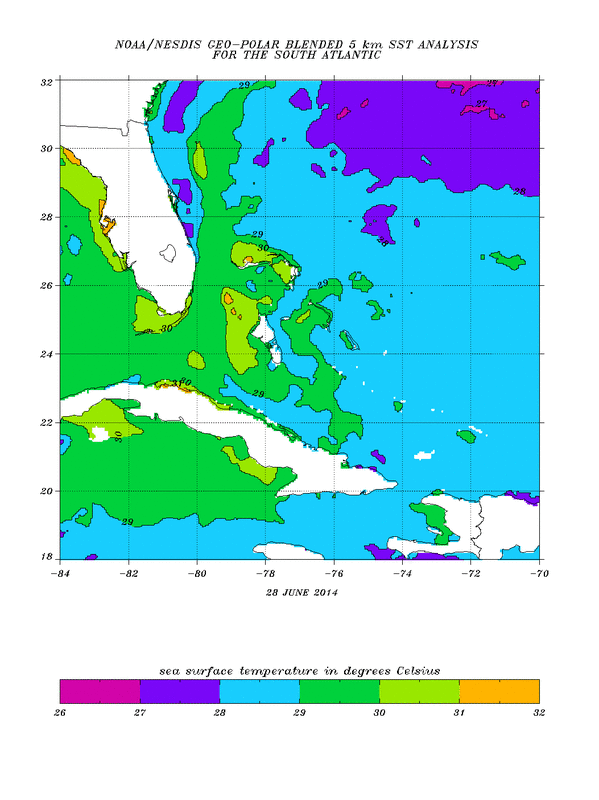

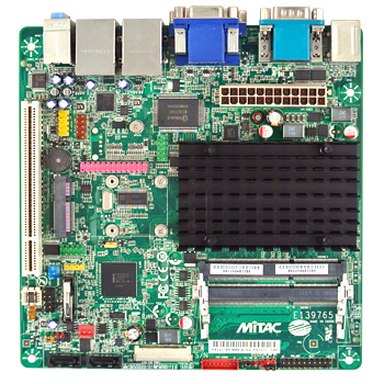
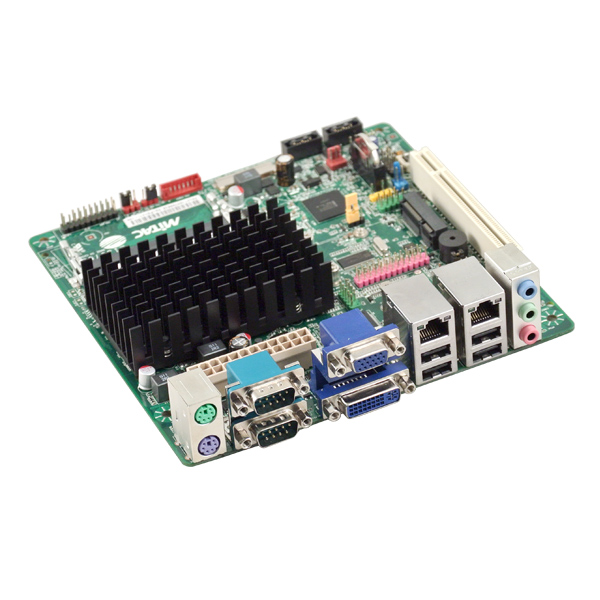
 RSS Feed
RSS Feed
